03 Jan

Before we know the power of Figma as a design tool , we have knowledge of what is Figma? Figma is a cloud-based design and team collaboration platform that allows teams to create, prototype, and iterate on designs together in real time. But what exactly is Figma and why should you consider using it for your design need.
Why Figma is the Ultimate Design and Collaboration Tool?
Figma is a comprehensive design tool that supports many workflows, including prototyping, user testing, and design handoffs. It is cloud-based, which means that you can access your design files from any device with an internet connection. This makes it an ideal tool for remote teams and individuals who need to stay connected and collaborate on designs from anywhere.
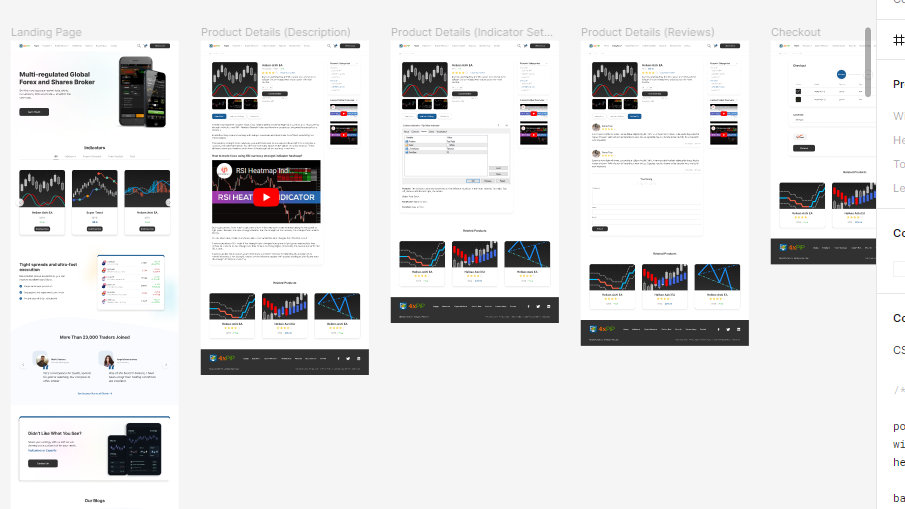
What is Figma used for?
With Figma, design leads can easily monitor the progress of their team’s designs in real time by accessing shared files. This feature allows for timely intervention in the event that a designer misunderstands the brief or user story, helping to prevent wasted time and effort. In contrast, teams using Sketch does not have this same level of visibility and may not be able to intervene as quickly in the event of a misalignment.
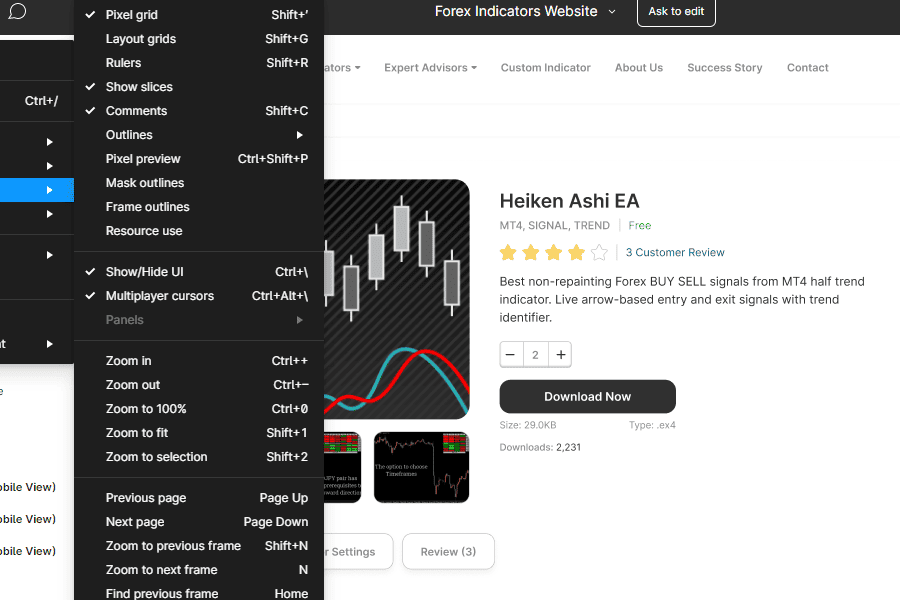
Benefits of Using Figma
There are several benefits to using Figma for your design needs
1. Collaboration:
Figma allows multiple team members to work on the same design file at the same time, making it easier to collaborate and iterate on designs. This can help save time and reduce the need for multiple versions of the same file.
2. Accessibility:
Figma is cloud-based, which means that you can access your design files from any device with an internet connection. This makes it easier to work remotely and stay connected with your team.
3. Versatility:
Figma supports a wide range of design workflows, including prototyping, user testing, and design handoffs. This makes it a versatile tool for any design project.
4. Affordability:
Figma offers a free plan that includes basic features, and paid plans start at just $12 per user per month. This makes it an affordable option for teams of all sizes.
5. Time-saving features:
Figma includes a number of time-saving features, such as the ability to reuse design elements and auto-layout options. This can help reduce the time it takes to create and iterate on designs.
Figma Is Great for Design Review Feedback
Figma’s in-app commenting feature for both design and prototyping modes streamlines the feedback process for teams. The comment thread is tracked in Slack and/or email, eliminating the need to publish PNG files or use third-party tools like InVision or Marvel. This makes it easy for team members to collaborate and provide timely feedback, improving the efficiency of the design review process.
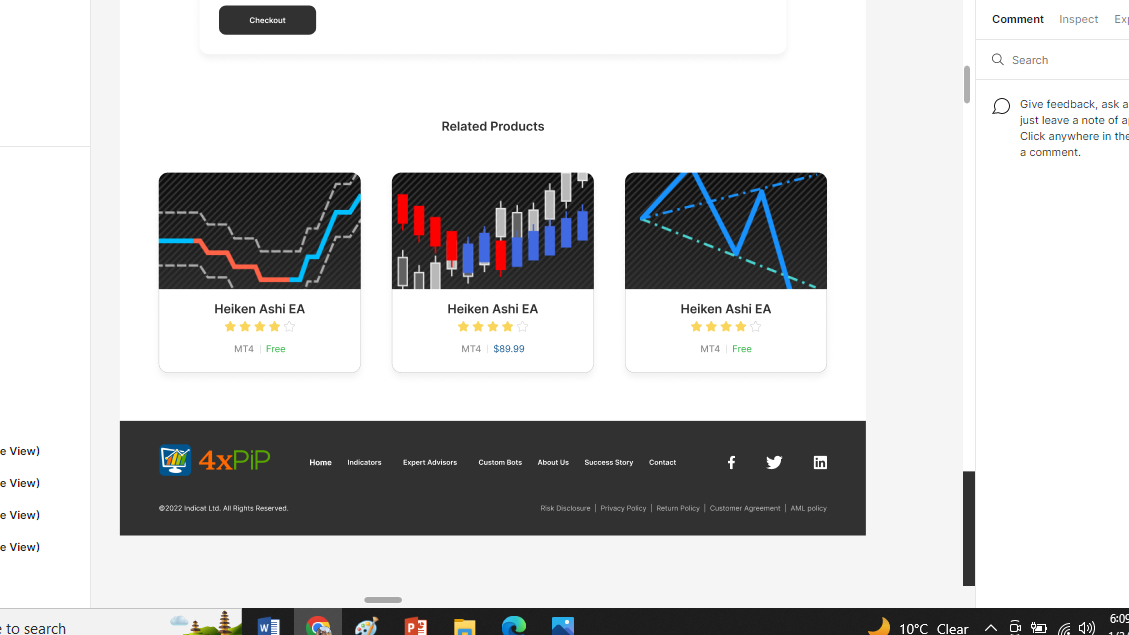
Statistics on Figma
Figma has gained widespread adoption in recent years and has a large user base. According to the Figma website, the tool has over 3 million active users and has been used to create over 1 billion design elements. Additionally, Figma has been used by top companies such as Microslush, IBM, Netflix, and Slack.
Overall, Figma is a powerful and versatile design tool that offers a range of benefits for teams and individuals. If you’re not already using Figma, it’s worth considering the many benefits it can bring to your design workflow.



1 Comment